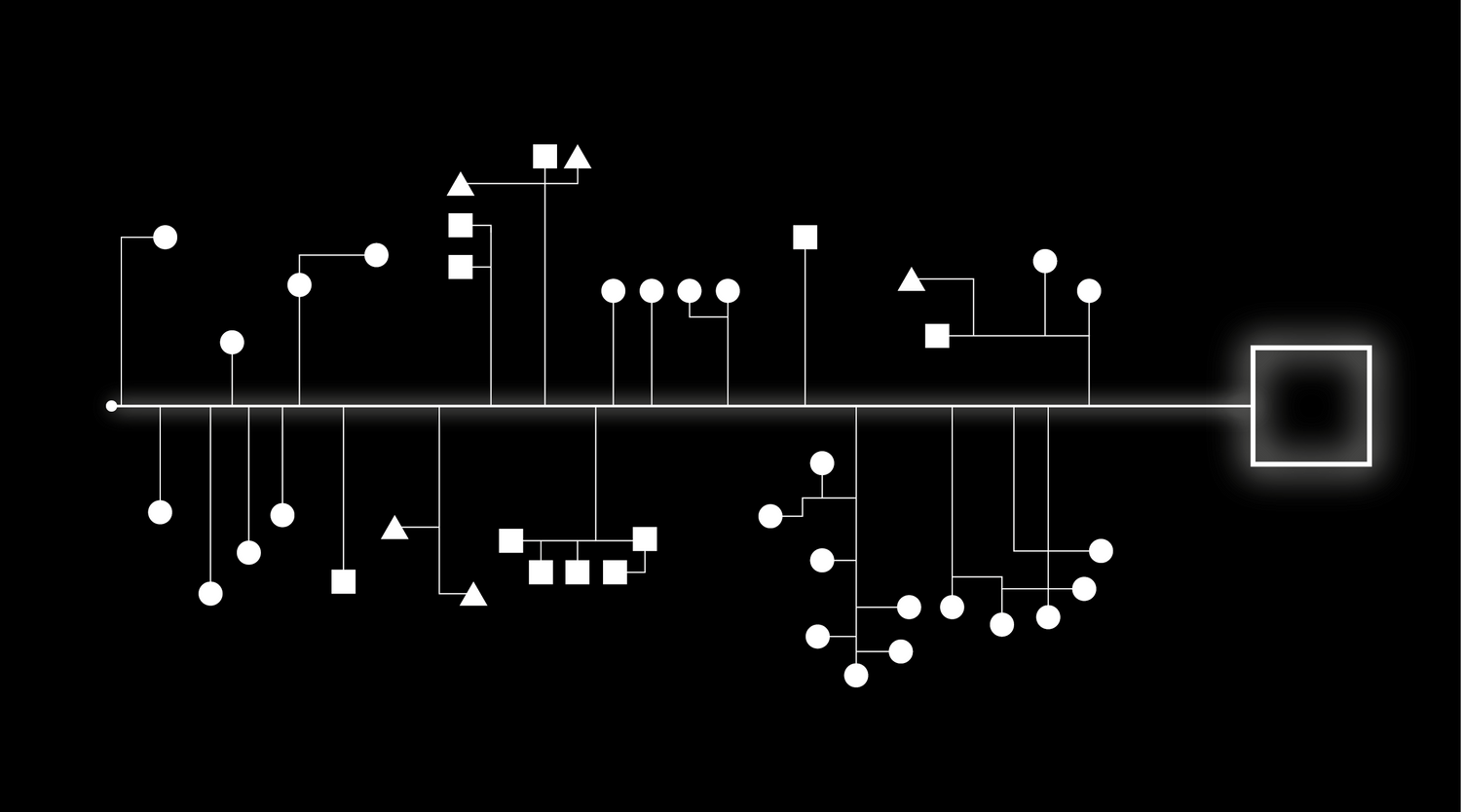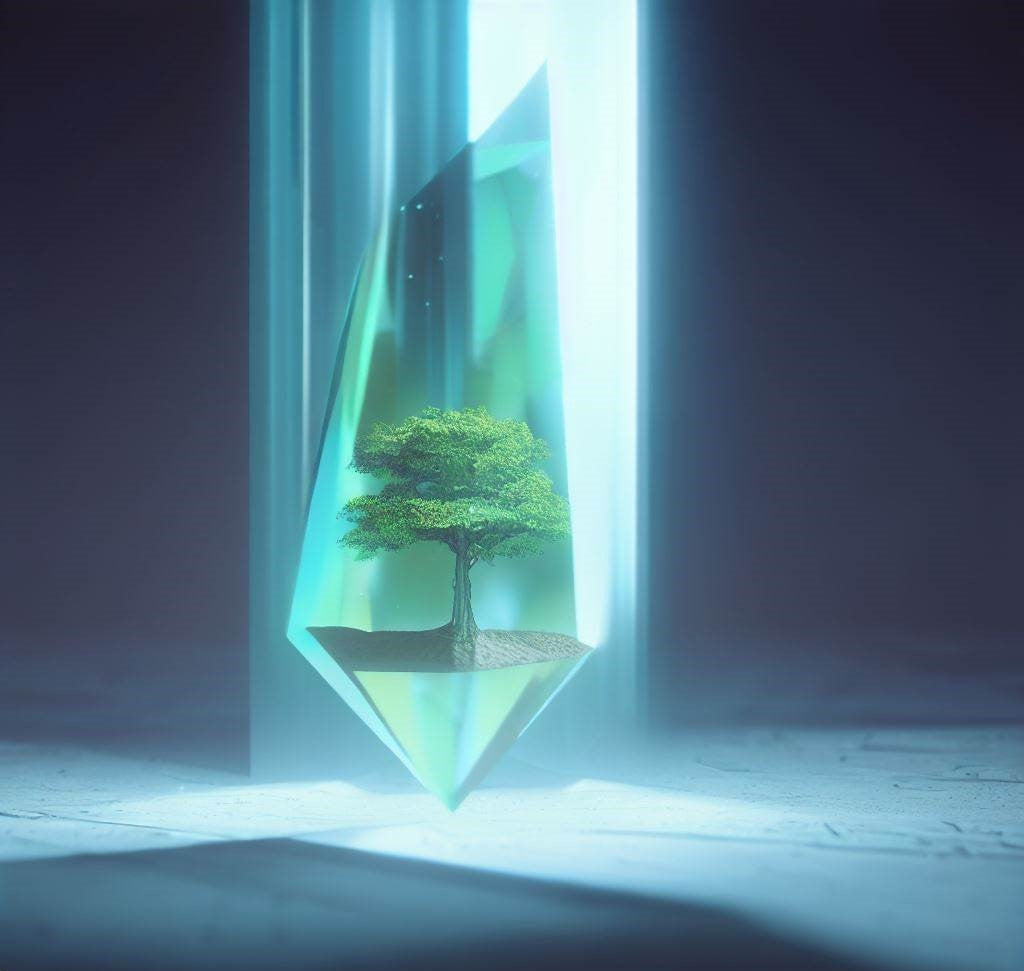The "Intelligence Portal".
CaelusView is an all-in-one, immersive zone.
It's primary objective is to quickly de-brief you on the latest intelligence provided by Cortical.
From then on, you can go down into the layers; explore abstract information and statistics on your local area, and others, to viewing the private details of your home or property at the property layer.
Click on cameras on the 3D model of your property to see key events summarised in text, or to scrub through annotated footage for fast access and easy download when needed. You can also see abstract activity on the 3D map, in a birds-eye view.
Control your devices or inform Cortical of personal preferences.
CaelusView is the pinnacle of high-tech and represents a visualisation of data in a replicated digital world.
We are strict on data access. No one at scOS has access to viewing your data, information or intelligence without authorisation and justification.